Today, almost all information is stored electronically, from personal photo archives to strategically important data of companies and government institutions. That’s why data backup has ceased to be just an option, but has become an absolutely necessary condition for preserving digital assets. Hostpark has extensive experience in building reliable and highly secure IT infrastructure, offering its clients backup services based on Veeam technology and the Atman data center.
Backup is the key process of creating duplicates of data and securely storing them in a separate storage. The main goal is to guarantee the ability to recover lost information, regardless of the cause of its loss.
Without backups, you can lose not only all information about your business’s products, services, and customers, but also potential profits and reputation. However, if you systematically create backups, you can quickly restore all data and resume operations with minimal losses.
An automated backup system simplifies the data protection process by performing backups on a schedule or in response to specific events without your participation. It usually works as follows:
Hostpark offers Veeam and BaaS Atman automatic backup services.
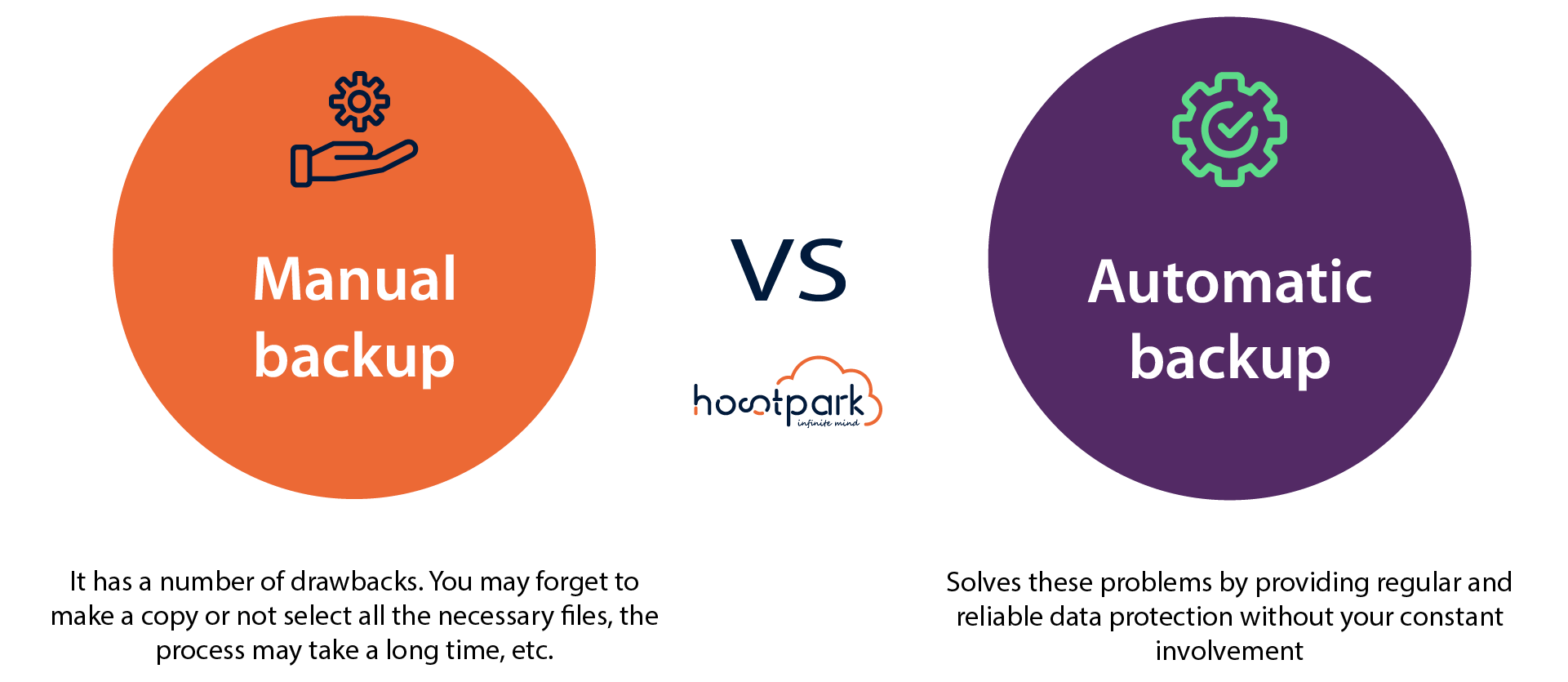
Hostpark helps set up automatic backup “turnkey.”
Veeam Backup is a leader in data protection and management solutions, providing a comprehensive suite of products for backing up, recovering, and organizing information across various IT environments.
Hostpark, being an official Veeam partner, offers its clients professional backup services integrated with cloud solutions. Learn more.
BaaS Atman is a data backup service provided by Atman. Hostpark is the exclusive representative of Atman in Ukraine and provides BaaS service on the most favorable terms. Learn more.
Remember, it’s better to prevent data loss than to try to recover it later. Consultations by phone +380967850101.
Blog
Ask us and our managers will contact you as soon as possible.